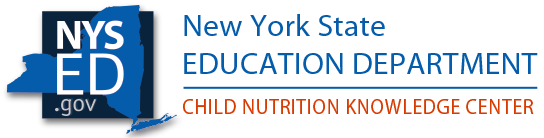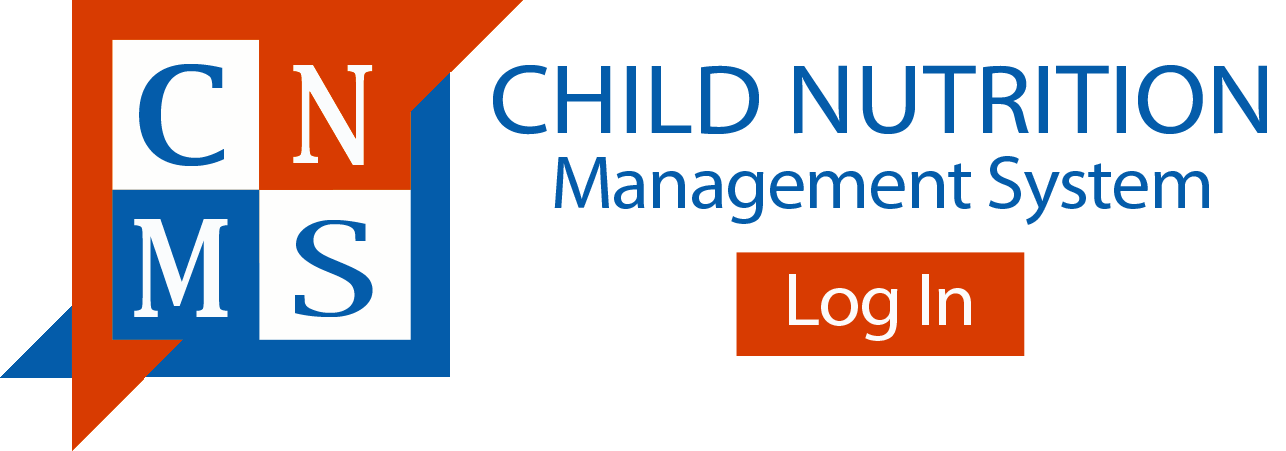Online Health Inspection Report Instructions
Health Inspection Reports are due on October 15th of the following school year. For example, if you are completing the report in October 2017, you will report the number of inspections you received during the 2016-2017 school year (NOT the 2017-2018 school year).
To access the Health Inspection Report form:
- Log into the Child Nutrition Management System (CNMS) with your username and password.
- Click on the bar at the top of your page that says, [SFA Annual Information].
- Click on the school year when you received the inspections (previous school year).
- Click on the link that says Health Inspection Report
To complete the form:
*Item 1: Number of Schools- This item will be prefilled with your reported number of Recipient Agencies (RAs) in the CNMS system. If an RA operated in the previous school year but is currently closed, you must report how many inspections that site received.
*If the number of schools in Item 1 has changed, please indicate the reason below.
Item 2: Number of Health Inspections. Fill the number of Schools/RAs that have had zero inspections, one inspection, two inspections, or three or more health inspections. Note: The total number in item 2 must match item 1.
Item 3: Name, title, and phone number of the person completing the report. This item should include the name and contact information for the person currently filling out our report. Do not include the name of your local health inspector.
Item 4: If your school was unable to meet the two inspection requirement, select from the drop down menu EITHER “The health department did not come” (If you select this you must be able to document that you have requested two inspections from the local health department) OR select “Other” and provide an explanation.
After you have completed the required items click UPDATE at the bottom of the page.
If you receive an error message that you do not understand or if you have any questions regarding the completion of this form contact your Child Nutrition Representative at 518- 473-8781.