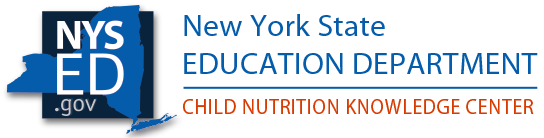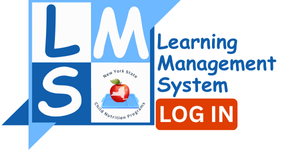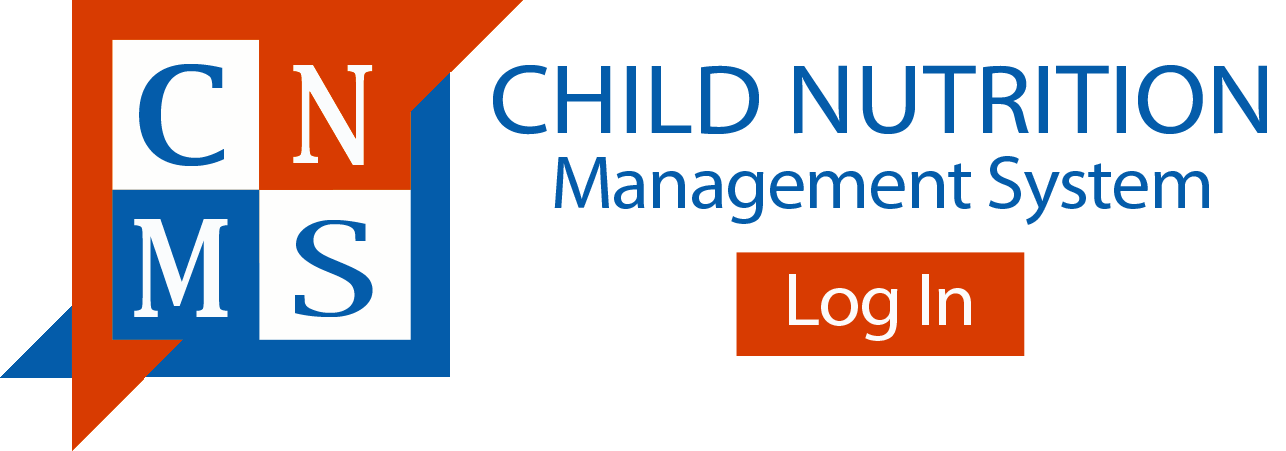|
THE STATE EDUCATION DEPARTMENT / THE UNIVERSITY OF THE STATE OF NEW YORK / ALBANY, NY 12234 Office of P-20 Education Policy |
REGISTER AHEAD FOR ALL SFSP TRANING WEBINARS. SPACE IS LIMITED TO 1,000 PARTICIPANTS. IF EVENTS ARE FULL, CHILD NUTRITION WILL OFFER A SECOND SESSION.
| Date | Time | Topic | Event ID |
|---|---|---|---|
| April 21, 2021 | 1:00-2:30PM | SFSP New Sponsor Training Part 1 | 133 676 3697 |
| April 22, 2021 | 1:00-2:30PM | 2021 SFSP Updates | 133 178 5826 |
| April 28, 2021 | 1:00-2:30PM | SFSP New Sponsor Training Part 2 | 133 855 6642 |
WebEx requires the use of a computer and phone to view and listen to the presentation as well as to participate in presentation activities. The webinar works best when using Google Chrome as a browser. Please test your computer prior to the webinar starting. Chrome books usually have compatibility issues. The Child Nutrition office is currently closed and unable to answer phone calls, however, instructions for accessing the webinar through WebEx are detailed below. Please do not contact SED’s IT department or WebEx for assistance. Instead, please email CNTRAINING@NYSED.GOV for immediate assistance.