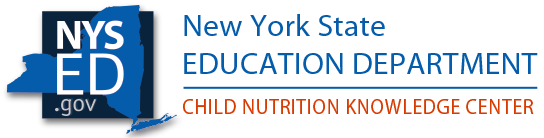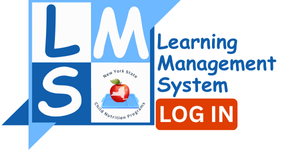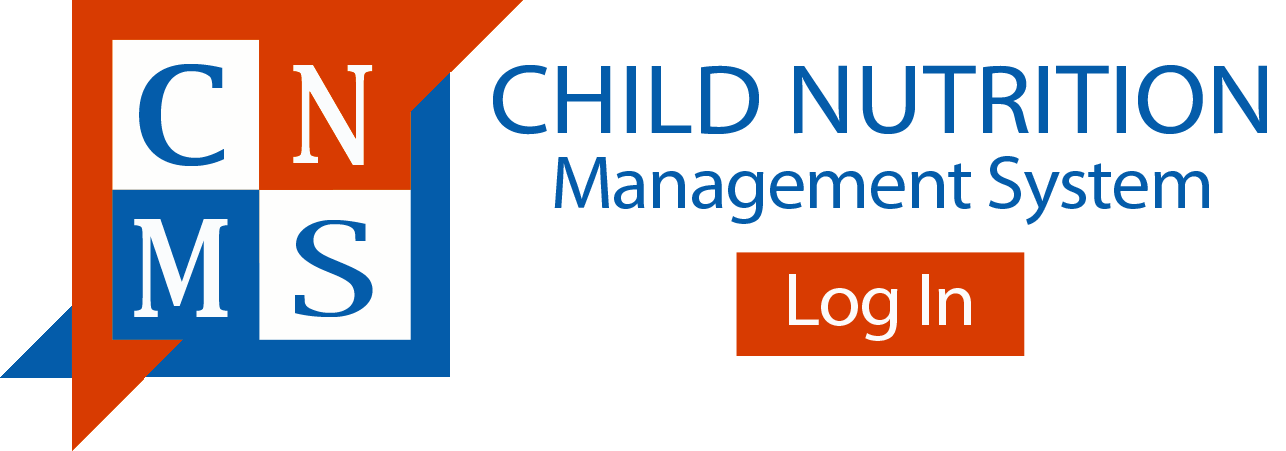2025-2026 School Year School Food Authority Annual Renewal
Step-by-step instructions can be found under the Training tab on the Tutorials webpage.
All School Food Authorities (SFA) participating in the National School Lunch Program, School Breakfast Program and/or Special Milk Program are required to complete an SFA Annual Renewal on the Child Nutrition Management System (CNMS) prior to the beginning of each school year.
The purpose of the SFA Annual Renewal is to recommence the SFA’s single permanent agreement between the New York State Education Department (SED) and the SFA. Please refer to the following for more information: Single Permanent Agreement.
The SFA Annual Renewal is also the mechanism for SED to collect annual program specific information. SFAs are required to notify SED of any changes that occur throughout the school year.
Failure to complete the annual renewal prior to the start of the school year may jeopardize reimbursement and may result in the SFA’s program participation being deemed abandoned.
No renewals will be accepted after December 1st, 2025. In the event that the SFA fails to renew, the SFA will be required to submit a new SFA program application in accordance with SED Child Nutrition Program Administration (CNPA) procedures during the designated annual enrollment period. In addition, the SFA will be subject to a close out review in accordance with SED CNPA procedures.
Annual Renewal Online Instructions
- Access the Annual Renewal in the Child Nutrition Management System:
- Log into the CNMS with your username and password
- On the blue menu bar under “Program", select “SFA Annual Renewal” from the drop-down menu, select the year 2025-2026 and click “Find”. The 2025-2026 school year annual renewal will display.
- Review the SFA and Recipient Agency (RA) Information and update as applicable.
- See next section on key information that must be reviewed and updated.
- Click here for Step-by-step instructions on how to update information in CNMS
- Submit the Annual Renewal
- Once you have completed the review and update of your SFA’s information, read the certification statement and click “I Agree”. Your Annual Renewal is then processed.
- If you do not see this message, recheck all fields to ensure that a required field was not unintentionally left blank.
- If the SFA is currently out to bid for a new Food Service Management Company (FSMC) Contract, the “I Agree” submit button will not be available until the FSMC information for 2025-2026 is finalized in CNMS.
Annual Renewal
Important information that must be reviewed and updated, as applicable:
SFA Information
Unique Entity Identifier (UEI) Number and System for Award Management (SAM) Expiration Date
- Ensure the UEI number is correct and has not expired. If expired, visit www.SAM.gov to renew registration.
- After the renewal of the UEI number, it will take one week to renew and for the data to be transferred to NYSED. For NYSED to validate an active UEI, the SFA must select "allow public search" in SAM.gov.
SFA Name and Address
- SFA Name and Address is transferred to CNMS from The State Education Department Reference File (SEDREF). Ensure the information listed is accurate.
- To update or to make a change to the SFA Address or SEDREF CEO, refer to NYSED SEDREF Main Information Page.
Contact Information
- Review the contact information for the Food Service Director, School Business Official and Fiscal Contact and update, as applicable.
Reviewing/Verification/Hearing Official: Certification of Acceptance – required for SFAs operating a base year in Provision 2 or Residential Childcare Institutions operating standard counting and claiming.
- Review and update, as applicable, the SFA’s Reviewing Official, Verification Official and a Hearing Official.
- Reviewing Official: individual responsible for processing free and reduced-price meal applications.
- Verification Official: individual responsible for conducting income verification. This person can be the same as the Reviewing Official.
- Hearing Official: individual responsible for overseeing the free and reduced-price application appeal process. This person must be someone removed from the application review and approval process.
Exemptions/Waivers
- If your SFA has previously been approved for the RCCI Age/Grade Group and/or one of the Religious Exemption Waivers, this will be noted on the Annual Renewal. For information on these available exemption/waivers, please contact your Child Nutrition Program Representative.
Participate in Farm to School
- Click the “Participate in Farm to School” link. On the next screen, select Y” (yes) or “N” (no) in the drop down next to “Participate in Farm to School” and click update.
Approved Programs
- The School Meal Programs the SFA is approved to participate in are displayed next to “Program Participation” on the SFA Annual Renewal page.
- If your SFA no longer participates in a program that is listed on the 2025-2026 school year annual renewal, immediately notify your Child Nutrition Representative in writing. This cannot be changed online.
Recipient Agency (RA) Information
All RAs that have been approved to operate for the 2025-2026 school year under the SFA will be listed on the renewal.
- New Recipient Agency (RA): SFAs must apply to operate the School Meals Programs for the 2025-2026 School Year by July 31, 2025. Request a new RA Application here. Please see the Changes to Recipient Agency Application Submission Window memo.
RA Name and Address
- RA Name and Address information is transferred to CNMS from SEDREF. Ensure the information listed is accurate. To update or to make a change to the RA Address refer to NYSED SEDREF Main Information Page.
RA Program Information
The information below is automatically generated by CNMS:
- Severe Need Breakfast Status is indicated for 2025-2026 school year as: “No” or “Yes”.
- If the percentage indicated is 40% or more, the RA qualifies for Severe Need reimbursement for the 2025-2026 school year.
- Snack Needy Status is listed next to each RA.
- If 50% or more of the students in the RA are eligible for free and reduced meals, then the RA is “Snack Needy” eligible. Once a RA is determined to be "Snack Needy", eligibility will continue for five years.
For each RA and Program: review and update, as applicable, the following information:
- Review and verify the approved programs (Breakfast, Lunch, Snack, Milk) and program information approved for each RA.
- Program Changes:
- Requests to remove a program: If a program for an individual RA needs to be removed, you must notify your Child Nutrition Program Representative in writing. Requests to remove programs for an RA cannot be done online.
- Request to add a program: If you wish to add a program to your existing RA, submit a request for a Program Addition Form which can be found at the following link http://www.cn.nysed.gov/form/new-application-request-form. New RA programs cannot be added online.
- Program Changes:
- Months of Operation
- If the start date of the SFA is changing from September to July or August, submit a letter on your school’s letterhead explaining the educational nature of the program being offered to this office. This cannot be changed online.
- Grade Levels
- Method of Service
- Satellite – Meals are not prepared at the site
- Sat-Prep – Meals are prepared and served on site and sent to additional sites
- Self-Prep – Meals are prepared on site and served only at this site
- Vended – Prepared meals are delivered from an outside organization. If vended, enter the vendor’s name in vendor field
- Breakfast After the Bell (BAB)
- If the RA is required to implement BAB a Y will be displayed. Required for public schools, excluding charter schools, with 70% or more students eligible for free and/or reduced-price meals based on BEDS data.
- For RAs required to offer BAB but would like to apply for a waiver the information can be found at: http://www.cn.nysed.gov/form/breakfast-after-bell-waiver-request.
- Meal Service Times
- Offer vs Serve
- Average Daily Participation (ADP)
- The projected ADP will be displayed for each RA by program (breakfast, lunch and/or snack). Review the projected ADP for each program and ensure it is an accurate projection for the 2025-2026 school year.
- If you need to make a change to the ADP listed on your renewal, please email your CN representative prior to beginning program operations. This change cannot be completed online.
- Days of Operation by Program - to be completed for ALL Non-public SFAs
- Enter/update days of operation by program for each RA.
*If changes occur after the Annual Renewal has been completed, the SFA MUST notify the SED Child Nutrition Program Office and/or update the applicable information in the CNMS to ensure we have the most up-to-date information on file. Failure to do so may result in the withholding of payments, suspension, or termination of the program.